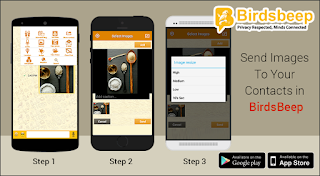Contact Synchronization in real time these days is no longer an out of the ordinary thing as every existing and upcoming mobile Instant Chat Messengers come furnished with this feature. And BirdsBeep is, by the way, no exception here. BirdsBeep, like every other existing Instant Messaging Application Instant Messaging Application, synchronizes the contacts in real time. It means, every contact, which is already added to your contacts list will be automatically synchronized in the BirdsBeep contact list. This way, you will be able to hook up with them and enjoy a dynamic fun chat.
How the contacts are synchronized in your BirdsBeep is a comprehensive technical process and you may get in touch with our technical team if you are intrigued to learn.
For now, we can say only that next time while you open your BirdsBeep mobile chat application, you will be able to find your new contacts listed in it.